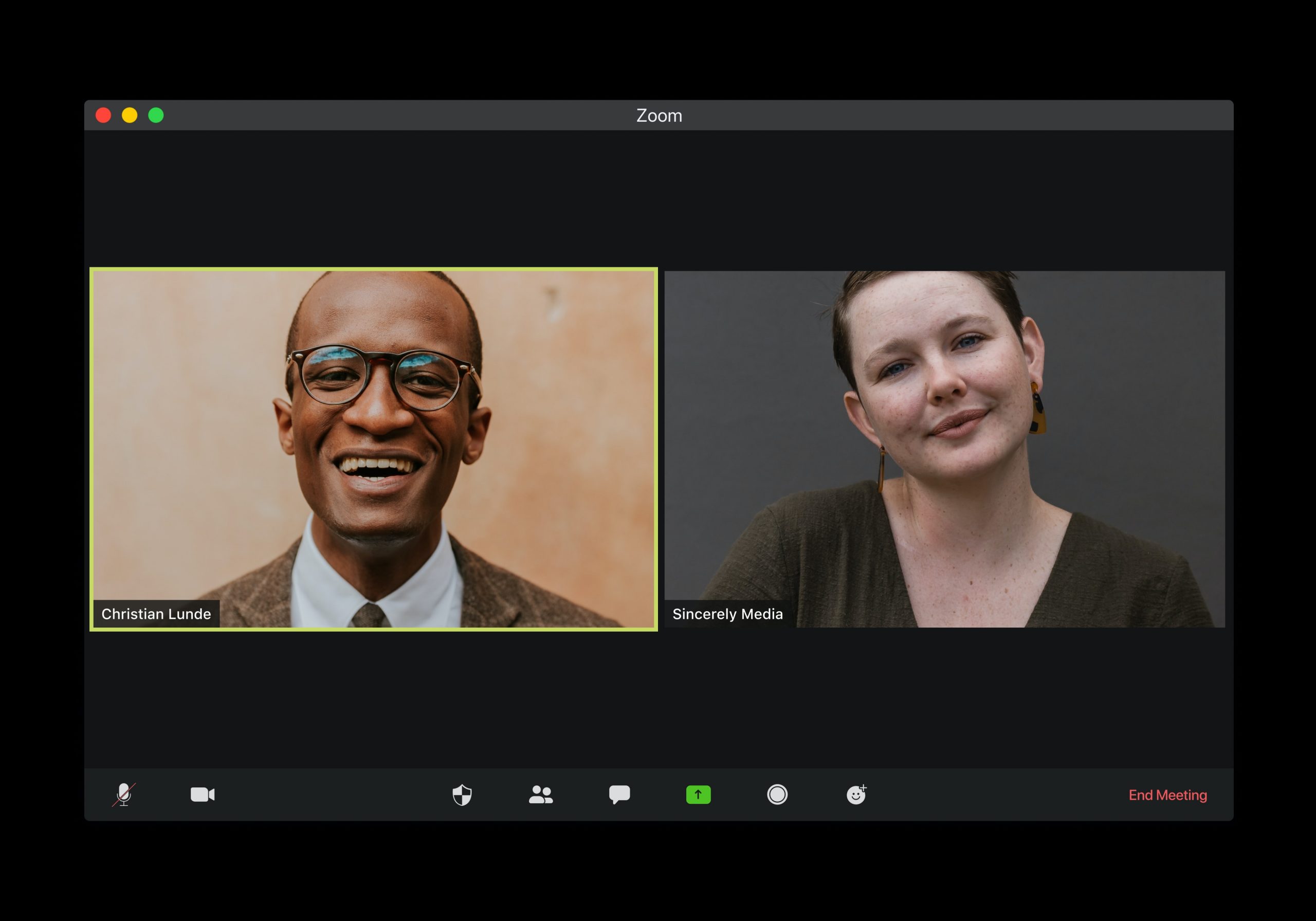Introduction
The term “chipset” may have come up in your study on motherboards or computer performance. What does a chipset truly perform in your computer? This important PC component plays a crucial part in making things operate. A chipset is a group of chips that widens the connections between every motherboard component. It has the interconnects and buses needed for the CPU, memory, and input/output devices to communicate with one another.
What is a Chipset?
The motherboard of a personal computer used to contain a variety of chips that were dispersed, which led to various performance and interface problems. This gave rise to the idea of combining the many processors into a smaller group of chips to form a chipset. A new method for motherboard design using a chipset emerged with the advent of the PCI bus idea. Because they were actually a group of chips, they were given the name chipset. A northbridge chip and a southbridge chip are parts of a chipset.
An integrated circuit’s chipset is a group of electronic parts that controls how data is transferred between the CPU, RAM, storage, and I/O devices. In 1986, Chips and Technologies unveiled the 82C206, the first chipset. The 82284 clock generator operations, 82288 bus controller, 8254 system timer, dual 8259 interrupt controllers, dual 8237 DMA controllers, and the MC146818 clock were all incorporated in the original 82C206 chipset.
Later, the CS8221 or NEAT (New Enhanced AT) chipset, which only had three chips, replaced four of the 82C206 processors. The 82C836 SCAT (single-chip AT) chipset, which consolidated all the chips in the set into one chip, eventually took the place of this previous chipset.
A motherboard-specific chipset is made for it. To avoid system failover, the motherboard and chipset must be compatible with the CPU. The majority of chipset drivers are updated and installed by hand.
The southbridge and northbridge of a chipset each provide a unique set of features for facilitating communication between the CPU and external components.
- The Southbridge Chipset
The input/output controller hub is another name for the southbridge, which is not physically attached to the CPU. Input/output (I/O) devices and computer peripherals like expansion slots and hard disc drives are handled by the motherboard’s slower southbridge.
- The Northbridge Chipset
The northbridge chipset, sometimes referred to as the memory controller hub, links the southbridge to the CPU. The northbridge chip manages a computer’s rapid interaction needs and regulates communication between the southbridge chip, the accelerated graphics port (AGP), the BIOS, the CPU, RAM, and ROM. The northbridge connects I/O signals to the CPU directly. The CPU establishes its operating frequency as a baseline using the northbridge frequency.
Why are Computer Chipsets Important?
The movement of data between components on a motherboard is controlled by an electronic chipset. Between the CPU, GPU, RAM, storage, and peripherals, it serves as the traffic controller. It has been referred to as the motherboard’s “glue” by experts. Basically, the motherboard’s chipset is its electronic communication system for all of the attached devices. The chipset is most crucial in determining how well each of these other parts work together.
Memory cards and processors can’t send or receive data from the motherboard if they can’t connect with the chipset. Modern motherboard-based integrated chipsets enable components to connect with one another through the motherboard from a central place. However, each component used to have a smaller, more specific chip in the past.
Here is how each influencer is affected by the chipset you select:
- Expansion:
Make sure your chipset allows expansion if you wish to give your PC greater graphics, quicker connectivity, or extra memory. A chipset has a limited number of “lanes,” often between 8 and 40, and these lanes are connected connections that transfer data back and forth between various components, such as a graphics card, and the chipset (and then on to the motherboard).
- Overclocking
Do some study before you start because overclocking can void your manufacturer’s warranty. If you choose to do it, the choice of chipset can mean the difference between getting the desired speeds and being dissatisfied.
- Compatibility
Finding out if your PC is compatible with the graphics card or processor you desire can be difficult. It’s not as easy as just picking up the item that your friends are raving about and connecting it into the motherboard if you like to perform your own modifications.
Recommendations
Here is the list of the best motherboards that you can consider from harddiskdirect
Products:
MS-6702 – MSI K8t Neo Socket 754 Motherboard
6D4YP – Dell (Motherboard) for Inspiron ONE 2320 / Vostro 360 Series Desktop PC
Conclusion
We have given a general overview of the chipset in this blog. To sum up, a chipset functions as a motherboard’s translator, traffic controller, and assessor of peripheral device compatibility. Additionally, it controls the potential for future growth and overclocking.